TABLE OF CONTENTS
- Event Tracking - Searching for Turnstile Events
- Monitoring Turnstile Use
- Using Turnstile Event Tracking
- Turnstile Live
Event Tracking - Searching for Turnstile Events
The Event Tracking screen (Turnstile>Event Tracking) provides a mechanism for looking up Turnstile Events:

Search Criteria
Search criteria include the following:
- Start & End Dates - The default for both is "today", so that the default search finds Events that took place earlier 'today'.
- Event - Search for "All Events" or just one Event. The default is whatever Event the current user is setup to check individuals into and out of.
- Event for - Select "All Attendees", or Students or Staff.
- Counselor - If Event is a "Guidance" Event, you can select a specific guidance counselor. The list will include all Guidance Counselors in the current school. If the Event is not a "Guidance" Event (see Event Setup), then selecting a counselor from this drop down will have no effect. The default is "All Counselors".
- Case Manager - If Event is a "Special Services" Event, you can select a specific case manager. The list will include all Case Managers in the current school. If the Event is not a "Special Services" Event (see Event Setup), then selecting a case manager from this drop down will have no effect. The default is "All Case Managers".
- Status- "All Checkins" is the default. There are three options:
- "All Checkins" includes any Event checkin for the selected time period.
- "Open Checkins" displays only checkins that have no matching checkout, that is, that have only a "Time in" set and a blank or empty "Time out".
- "Closed Checkins" displays only checkins that do have a matching checkout, that is, that have both a "Time in" and a "Time out" set.
Monitoring Turnstile Use
The Turnstile>Event Tracking screen displays check-in and check-out ("arrival" and "departure") times for a selected Event.
Also included on this screen are additional functions such as Mass exiting all students from the selected event and creating a static student list of the search results.
To use this, select the Event and the Date and click "Search Records":
TheTurnstile.Event Reportscreen lists events in a selectable location
Using Turnstile Event Tracking
The Event Tracking screen
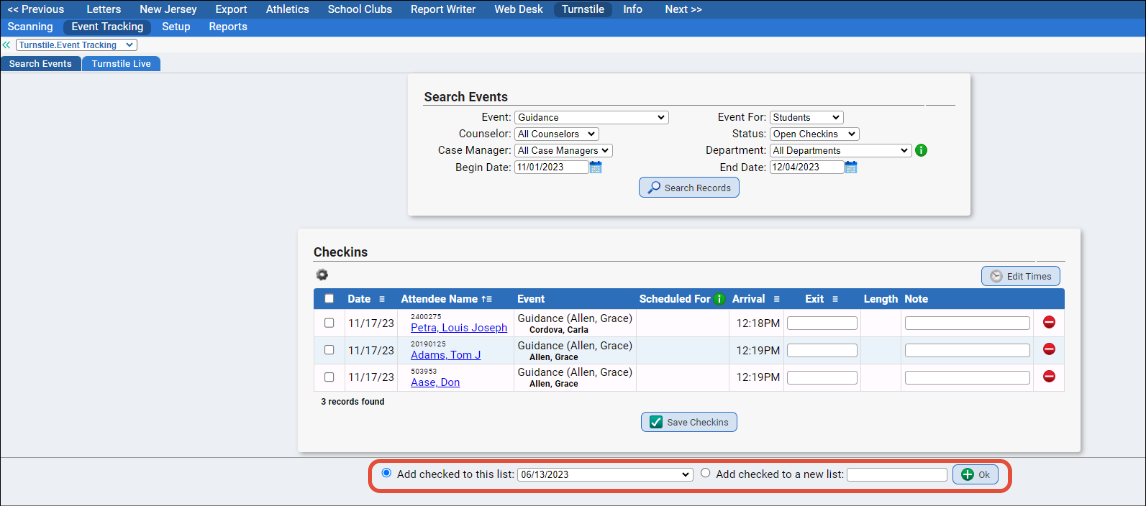
Procedure to Search for Students Attending an Event (or Events)
- Go to the Turnstile>Event Tracking screen.
- Select the Event for which you wish to track attendance:
- Specify the Start and End Dates. Both default to "today":
- Specify whether you are looking for Student or Staff Attendance, or "All Attendees":
- Click to do the search:
- A list of all matching Turnstile records will be listed.
Mass Exit Students from an Event (or Events)
This function allows you to mass check a group of students out of an Event in order to "clean up" the Event at the end of the day or the end of the Event.
You can search for, and mass exit students from one Event or from all Events. The search defaults to "today".
Procedure to Mass Exit Students from an Event
- Go to the Turnstile>Event Tracking screen.
- Enter search criteria:
- Select the Event, as well as Start and End Dates.

- Specify Student or Staff Attendance, or "All Attendees".
- Click to do the search:
- Enter a Timeout Time:

- Click the
 button. This assigns the same timeout time to all students currently displayed in the list and checks them out of whatever Event they are currently checked-in to.
button. This assigns the same timeout time to all students currently displayed in the list and checks them out of whatever Event they are currently checked-in to.
Create a Student List
This function allows you to save the Turnstile tracking search results to a static student list
Procedure to Search for Students Attending an Event (or Events)
- Go to the Turnstile>Event Tracking screen.
- Enter search criteria:
- Select the Event, as well as Start and End Dates.
- Specify Student or Staff Attendance, or "All Attendees".
- Click to do the search.
- Check off all students to be added to the list.
- At the bottom of the page, enter the name of your new list next to Add checked to new list

- Click the OK button to finish.
This creates the student list, and adds it to your collection of student lists. It will now appear in every Student List drop down.
Turnstile Live
Turnstile Live is a comprehensive current status screen that shows the location of every student and every staff member who is currently checked into any Turnstile Event.
It is a 'quick view' of everyone's location and is intended to help in identifying where 'missing' individuals might currently be located in the event of an emergency situation.
This is found via Turnstile>Event Tracking>Turnstile Live.

Was this article helpful?
That’s Great!
Thank you for your feedback
Sorry! We couldn't be helpful
Thank you for your feedback
Feedback sent
We appreciate your effort and will try to fix the article