This Parent Access>Setup>Settings>School Settings>Report Cards tab controls which report card is being displayed on the Grading screen in the Parents Module.
A report card for a marking period will not be shown if no report card has been selected or the 'Date to Display' field is blank.
The Available Report Cards screen will show report cards marked for the Parents Module whose marking period took place prior to the current report card being displayed.
(The 'Show All 202X-2X Report Cards' must be checked as well)
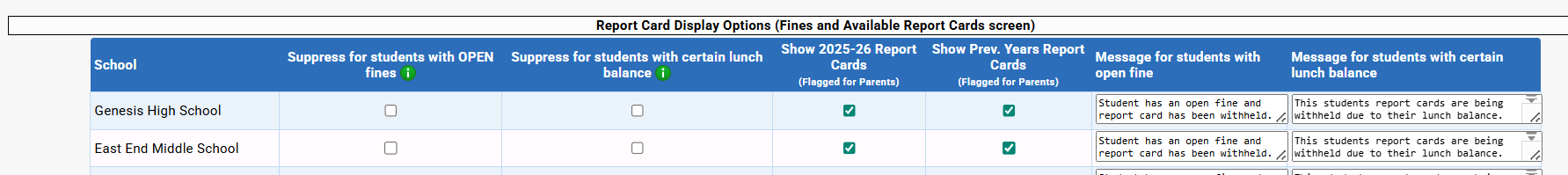
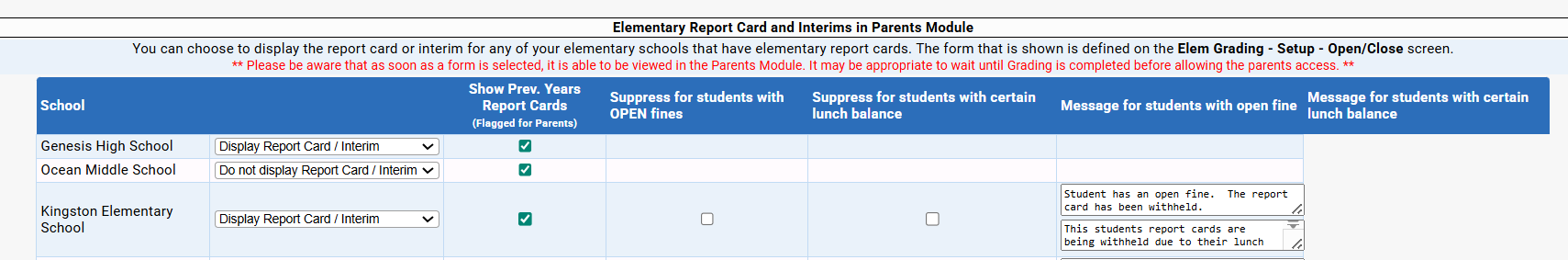
Any school with a Report Card created inside of Grading will be included in the first table, and any school with a Elementary Report Card will be included in the second table.
In order to display a specific report card, select the Report Card you would like to display from the drop down next to the School Name.
If you would like to not display a Report Card, then select the "Do not display..." option. If you select a report card, the parents will be presented with a link labeled "Please click here to view the <Selected Report Card> form for <Student Name>". When clicked, a PDF of the report card will be displayed.
Other Fields
Field | Description |
Suppress for students with OPEN fines | This option will suppress reports cards for student's with OPEN fines. |
Message for students with open fine | This is the message that will appear on the screen for student's with an open fine. |
| Suppress for students with certain lunch balance | Also Suppresses Transcript. You may also want to remove access from grades on Grading and Gradebook tab. This should be turned on from the Grading tab. Both setting work with the 'Lunch balance needed to suppress grade/schedule information' setting in Master District Parameters. |
| Message for students with certain lunch balance | his is the message that will appear on the screen for student's with a lunch balance. |
Show All Current Year Report Cards (Flagged for Parents) | This option controls whether your current year report cards flagged for Parents (Grading -> Report Cards -> Report Cards) will be available to Parents. |
Show Prev. Years Report Cards (Flagged for Parents) | This option controls whether your previous year report cards flagged for Parents (Grading -> Report Cards -> Report Cards) will be available to Parents. |
How to mark report cards to be available in the Parent Portal (Single Report Cards Only)
- Go to Grading>Report Cards>Report Cards. Locate the report card you want to show on the list, and there is a modify icon to the right of each definition:

- Select "Yes" for the "Available to Parents Module" field. Click save at the bottom of the screen.

Was this article helpful?
That’s Great!
Thank you for your feedback
Sorry! We couldn't be helpful
Thank you for your feedback
Feedback sent
We appreciate your effort and will try to fix the article