This report produces the SSDS Incident Report Form for all incidents needed for reporting.
This includes all incidents with SSDS infraction codes and optionally other incidents which lead to a student removal (Suspension or Expulsion).
All incidents will be printed on the SSDS report form.
There is an option to include Other Incidents Leading to Removal. This report always prints on the NJ SSDS Incident Report Form.
For non-SSDS incidents printing on the NJ Other Incidents Leading to Removal form, use report 51411.
Example Output



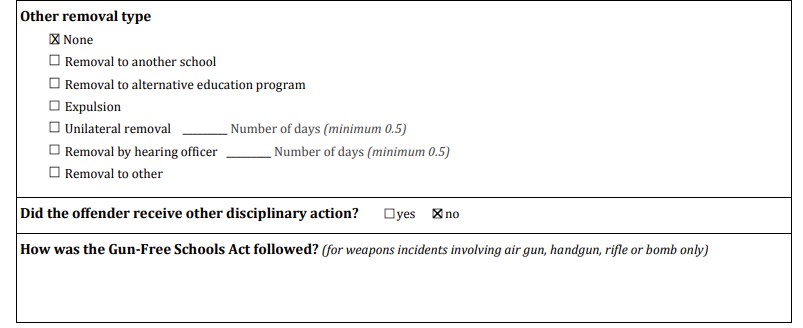


Report Parameters
| Option | Notes |
| Run for all Schools | |
| Run for Incident # (Blank for All) | |
| Run for Administrator (Blank for All) | |
| Select Start Date (Blank for All) | |
| Select End Date (Blank for All) | |
| Include non-SSDS incidents leading to removal | Includes incidents that would show only on the "SSDS Incidents Leading to Removal" report |
| Only incidents without a State Incident Number | |
| HIB Incidents | Only infractions for incidents will be shown on the report that are flagged as HIB Alleged or HIB Confirmed. |
Other Info
Your conduct locations can be mapped to the SSDS form by going to the Conduct>Setup>Codes>Location Mapping screen.
The Conduct>Incidents>Modify Incident>Offenders>Modify Offender tab has an "Educational Services" checkbox.
This field is linked to the SSDS forms. If checked, the 'Educational services provided during suspension' field will be marked as Yes.
For Report 51413 - Discipline Incidents - SSDS Restraint and Seclusion Report Forms: Seclusion and Restrain info can be entered on the Conduct>Incidents>Modify Incident>Offenders>Modify Offender subtab by clicking the "Did the Incident result in the Restraint or Seclusion of this Student" button. That will allow additional options for you to select, as needed.


HOW THE FIELDS ON THE REPORT GET POPULATED:
Below are screenshots of where you will need to enter the data on a conduct incident in order to get the fields populated on the report. All of these fields can be found under Conduct>Incidents>Modify Incident screen as well as the subtabs beneath that screen such as Offenders, Actions and Victims. Feel free to click on the screenshots below to make them easier to see.
| Field on the report | Field from Genesis that populates the report |
|---|---|
| School |  |
| Incident Date |  |
| Incident Description |  |
| Incident Type |  |
| Incident Location |  The list of locations can be found under Conduct>Setup>Conduct Codes>SSDS Field Mappings:  |
| Reported to Police |  The list of these values can be found under Conduct>Setup>Conduct Codes>SSDS Field Mappings:  |
| Was Incident Bias Related? |  (either Bias Incident, Bias Intimidation or both checkboxes can set this field) |
| Number of Known Offenders |  Only students will be included in the count of Number of Known Offenders. Non-students and staff will not be included in the count. |
| Number of Known Victims |  |
| Was this a Violent Criminal Offense |  |
| Offender Type |  |
| First Name |  |
| Last Name |  |
| NJSMART ID |  |
| Did the Offender Cause Injury? |  |
| Was Offender Arrested? |  |
| Was Offender Suspended? |  |
| Educational Services Provided During Suspension |  |
| In School Suspension |  |
| Out of School Suspension |  |
| Total Days Suspended |  |
| Other Removal Type |   |
| Did the offender receive other disciplinary action? | If the offender has more than one Action assigned to them, this will be set to Yes. |
| How was the Gun-Free Schools Act followed? |  |
Was this article helpful?
That’s Great!
Thank you for your feedback
Sorry! We couldn't be helpful
Thank you for your feedback
Feedback sent
We appreciate your effort and will try to fix the article